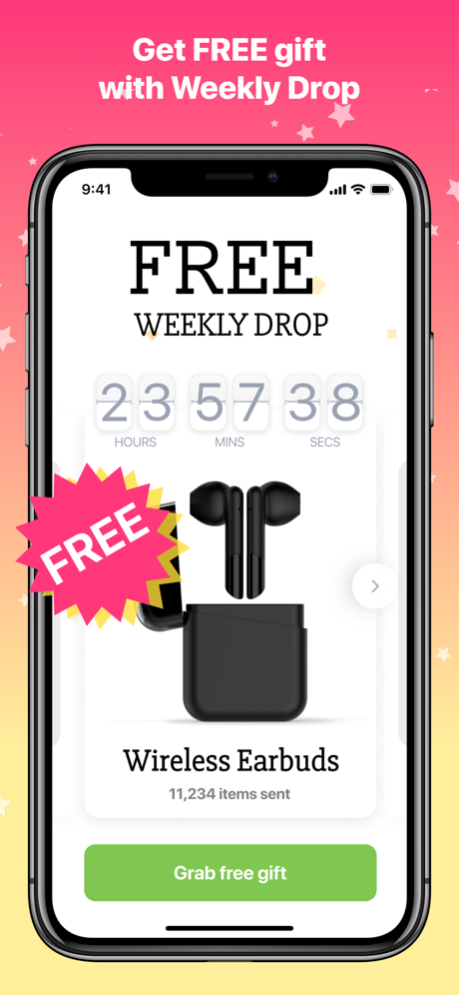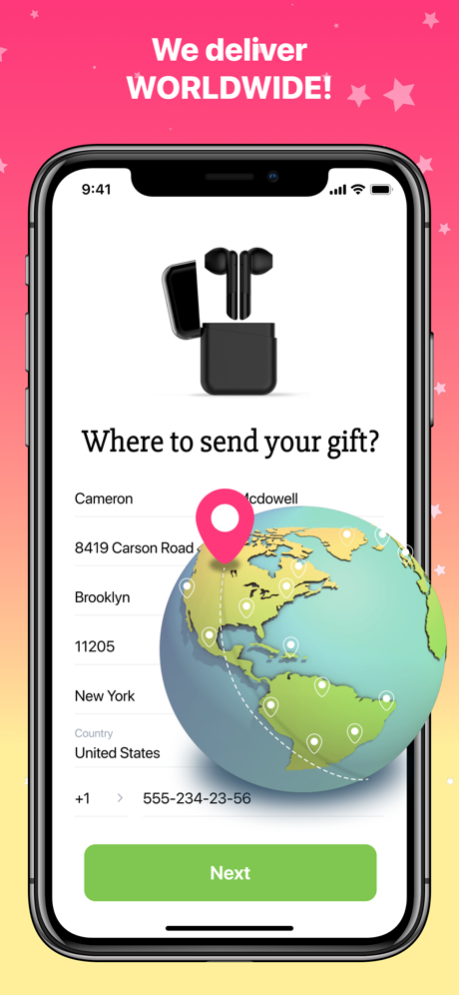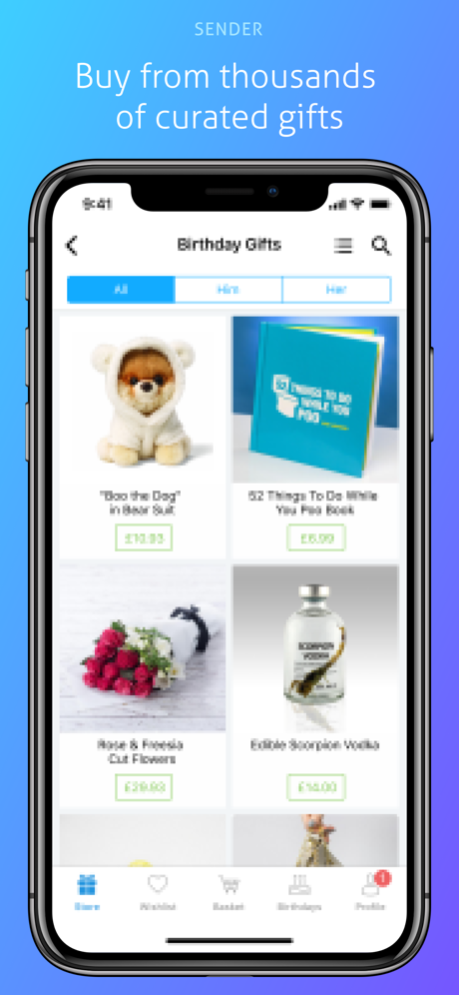Monster Deals 2.40
Continue to app
Free Version
Publisher Description
Weekly Drops: FREE gifts every week!
Every week when the countdown reaches zero, we “drop” an awesome FREE gift.
Quantities are limited, and it’s first come first served.
Turn on push notifications so that you never miss a drop.
Subscribe to get your first gift for FREE, and get guaranteed awesome gadgets and must-have gifts at your doorstep every month. Our monthly mystery gifts will surprise and amaze you! Subscribe now - first month is free!
#1 GIFTING APP 2018 by Apple
#1 FLOWER APP 2017 by Apple
“SWIFTGIFT HAS REVOLUTIONISED GIFTING” - The Daily Telegraph
AS SEEN ON SKY NEWS, UK MUMS TV, TECHCRUNCH
Send real physical gifts, instantly, through any messenger/social network/dating app!
HOW IT WORKS
• Buy a gift in SwiftGift
• Instantly send a virtual version to your gift Recipient, using any messenger
• Recipient sees the virtual gift, and provides their physical delivery address
• We dispatch the physical gift to their door
BIRTHDAY REMINDERS
Easily import all birthdays from your phone contacts, or add special occasions manually. SwiftGift will send helpful push notifications so you never miss the important moments in your life, and will even suggest gifts that your Recipient will love!
SHOP MORE, PAY LESS
The more you use SwiftGift App, the more Gift Coins you earn. These give you discounts off purchases.
MOST AMAZING GIFTS YOU’LL FIND ANYWHERE
SwiftGift is a marketplace. We curate the rarest and most amazing gifts from top retailers, all under one roof. You will be delighted and surprised at what gems you will discover from the likes of Amazon, Walmart, Bloomingdales, Apple. Marks&Spencer, Harvey Nichols, Waitrose, Swarovski and more
SwiftGift has solved three major gifting problems:
• LAST MINUTE GIFTING
People always leave gift shopping to the last minute, and then feverishly run to the shops to buy a gift a day before the birthday/wedding/event. Indeed, sometimes just hours before! With SwiftGift you can relax and send a gift seamlessly and instantly straight to the Recipient’s phone. Even if you are already on the way to a birthday party empty-handed, you can send an instant SwiftGift and have it arrive there before you do!
• DISTANCE
Often you may want to send a gift to friends and relatives who live far away. You just don’t see them often enough to give them a gift in person. SwiftGift solves this problem - you send a gift to their phone virtually, they provide their delivery address, and SwiftGift ensures that your gift arrives at their doorstep - wherever they are! We cover UK, USA and most of Europe.
• JUST BECAUSE
Hundreds of thousands of people are using SwiftGift to send “just because” gifts. Not for any special occasion, but just because they want to make a loved one smile. People are “attaching” SwiftGifts to “congratulations” messages on Facebook, “thank you” emails to colleagues, and “get well soon” wishes on Whatsapp. Some have even used SwiftGift to send teddy bears on Tinder!
May 31, 2023
Version 2.40
- We're excited to introduce our new app name, from "SwiftGift" to "MonsterDeals"! Experience the same great features under our new identity.
- We've also revamped our logo to better reflect our brand. Look out for the fresh new design!
- Bug fixes and performance improvements for a smoother user experience.
About Monster Deals
Monster Deals is a free app for iOS published in the Personal Interest list of apps, part of Home & Hobby.
The company that develops Monster Deals is Polemur Ltd. The latest version released by its developer is 2.40.
To install Monster Deals on your iOS device, just click the green Continue To App button above to start the installation process. The app is listed on our website since 2023-05-31 and was downloaded 0 times. We have already checked if the download link is safe, however for your own protection we recommend that you scan the downloaded app with your antivirus. Your antivirus may detect the Monster Deals as malware if the download link is broken.
How to install Monster Deals on your iOS device:
- Click on the Continue To App button on our website. This will redirect you to the App Store.
- Once the Monster Deals is shown in the iTunes listing of your iOS device, you can start its download and installation. Tap on the GET button to the right of the app to start downloading it.
- If you are not logged-in the iOS appstore app, you'll be prompted for your your Apple ID and/or password.
- After Monster Deals is downloaded, you'll see an INSTALL button to the right. Tap on it to start the actual installation of the iOS app.
- Once installation is finished you can tap on the OPEN button to start it. Its icon will also be added to your device home screen.